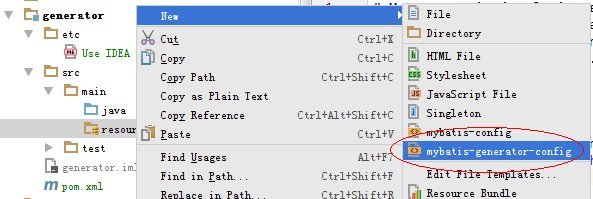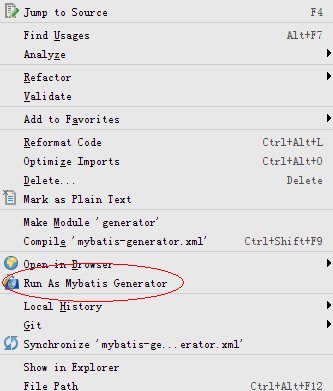Use IDEA Mybatis plugin generate mapper files 2016-06-21 09:02
Mybatis is a light weight Java persistence framework(compared with Hibernate). You have to write a lot of mapper xml files and mapper interfaces. These things are duplicate works, we can generate them by IDEA Mybatis plugin. In this page I will show you how to use this plugin to generate xml mapper file and mapper interface.
install Mybatis plugin
Search Mybatis plugin in Intellij repositories and click install.
create mybatis-generator-config file
Right click resources folder choose New | mybatis-generator-config. I named this file "mybatis-generator.xml" you can choose any name you like.
the content of mybatis-generator.xml like following.
<?xml version="1.0" encoding="UTF-8" ?> <!DOCTYPE generatorConfiguration PUBLIC "-//mybatis.org//DTD MyBatis Generator Configuration 1.0//EN" "http://mybatis.org/dtd/mybatis-generator-config_1_0.dtd" > <generatorConfiguration> <!-- !!!! Driver Class Path !!!! --> <classPathEntry location="C:\Users\Administrator\.IntelliJIdea15\config\jdbc-drivers\postgresql-9.4-1201.jdbc4.jar"/> <context id="context" targetRuntime="MyBatis3"> <commentGenerator> <property name="suppressAllComments" value="false"/> <property name="suppressDate" value="true"/> </commentGenerator> <!-- !!!! Database Configurations !!!! --> <jdbcConnection driverClass="org.postgresql.Driver" connectionURL="jdbc:postgresql://localhost:5432/users" userId="postgres" password="postgres"/> <javaTypeResolver> <property name="forceBigDecimals" value="false"/> </javaTypeResolver> <!-- !!!! Model Configurations !!!! --> <javaModelGenerator targetPackage="com.henryxi.mybatis.entity" targetProject="THIS_CONFIGURATION_IS_NOT_REQUIRED"> <property name="enableSubPackages" value="false"/> <property name="trimStrings" value="true"/> </javaModelGenerator> <!-- !!!! Mapper XML Configurations !!!! --> <sqlMapGenerator targetPackage="mapper" targetProject="THIS_CONFIGURATION_IS_NOT_REQUIRED"> <property name="enableSubPackages" value="false"/> </sqlMapGenerator> <!-- !!!! Mapper Interface Configurations !!!! --> <javaClientGenerator targetPackage="com.henryxi.mybatis.mapper" targetProject="THIS_CONFIGURATION_IS_NOT_REQUIRED" type="XMLMAPPER"> <property name="enableSubPackages" value="false"/> </javaClientGenerator> <!-- !!!! Table Configurations !!!! --> <table tableName="users" modelType="flat" domainObjectName="UserInfoEntity"> <property name="ignoreQualifiersAtRuntime" value="true"/> <property name="modelOnly" value="false"/> </table> </context> </generatorConfiguration>
This plugin won't create package you need create package and folder manually. The structure of this demo at the end of this page.
Right click "mybatis-generator" and choose Run as Mybatis Generator. After generating move the mapper xml files to resource folder.
the structure of this demo like following.
└─main ├─java │ └─com │ └─henryxi │ └─mybatis │ │ Client.java │ │ │ ├─entity │ │ UserInfoEntity.java │ │ UserInfoEntityExample.java │ │ │ └─mapper │ UserInfoEntityMapper.java │ └─resources │ mybatis-config.xml │ mybatis-generator.xml │ └─mapper UserInfoEntityMapper.xmlthe code of java and mybatis config
public class Client { public static void main(String[] args) throws IOException { String resource = "mybatis-config.xml"; InputStream inputStream = Resources.getResourceAsStream(resource); SqlSessionFactory sqlSessionFactory = new SqlSessionFactoryBuilder().build(inputStream); SqlSession sqlSession = sqlSessionFactory.openSession(); try { UserInfoEntityMapper mapper = sqlSession.getMapper(UserInfoEntityMapper.class); UserInfoEntity userInfoEntity = new UserInfoEntity(); userInfoEntity.setId(UUID.randomUUID().toString()); userInfoEntity.setName("HenryXi"); mapper.insert(userInfoEntity); UserInfoEntityExample example = new UserInfoEntityExample(); example.createCriteria().andNameEqualTo("HenryXi"); List<UserInfoEntity> allRecords = mapper.selectByExample(example); sqlSession.commit(); } finally { sqlSession.close(); } } }
mybatis-config.xml
<?xml version="1.0" encoding="UTF-8"?> <!DOCTYPE configuration PUBLIC "-//mybatis.org//DTD Config 3.0//EN" "http://mybatis.org/dtd/mybatis-3-config.dtd"> <configuration> <settings> <!-- Globally enables or disables any caches configured in any mapper under this configuration --> <setting name="cacheEnabled" value="true"/> <!-- Sets the number of seconds the driver will wait for a response from the database --> <setting name="defaultStatementTimeout" value="3000"/> <!-- Enables automatic mapping from classic database column names A_COLUMN to camel case classic Java property names aColumn --> <setting name="mapUnderscoreToCamelCase" value="true"/> <!-- Allows JDBC support for generated keys. A compatible driver is required. This setting forces generated keys to be used if set to true, as some drivers deny compatibility but still work --> <setting name="useGeneratedKeys" value="true"/> </settings> <!-- Continue going here --> <environments default="development"> <environment id="development"> <transactionManager type="JDBC"/> <dataSource type="POOLED"> <property name="driver" value="org.postgresql.Driver"/> <property name="url" value="jdbc:postgresql://localhost:5432/users"/> <property name="username" value="postgres"/> <property name="password" value="postgres"/> </dataSource> </environment> </environments> <mappers> <mapper resource="mapper/UserInfoEntityMapper.xml"/> </mappers> </configuration>