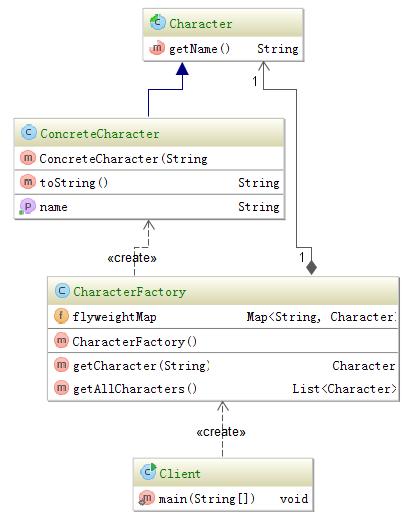Java flyweight pattern example 2017-01-03 05:50
Flyweight pattern help you use as less memory as possible in your program. Let's say you want print a word (helloWorld) in your program. You can define 10 characters one by one (h, e, l, l, o, W, o, r, l, d). I think you certainly won't do this. When you define a string in java JVM won't new it directly it will check if this string exists or not. If this string is not defined then create a new one otherwise return the exist one. This is flyweight design pattern.
The sample code of our scenario is like following.
public abstract class Character {
abstract String getName();
}
public class ConcreteCharacter extends Character {
private String name;
public ConcreteCharacter(String name) {
this.name = name;
}
@Override
public String getName() {
return this.name;
}
@Override
public String toString() {
return name;
}
}
Define a factory to create concrete Character class. The first time, it must check if the character is present. If the character is not exist then create new one.
public class CharacterFactory {
private Map<String, Character> flyweightMap = new ConcurrentHashMap<>();
Character getCharacter(String name) {
if (!flyweightMap.containsKey(name)) {
flyweightMap.putIfAbsent(name, new ConcreteCharacter(name));
}
return flyweightMap.get(name);
}
List<Character> getAllCharacters() {
return new ArrayList<>(flyweightMap.values());
}
}
The client code is like following.
public class Client {
public static void main(String[] args) {
List<Character> helloWorld = new ArrayList<>();
CharacterFactory factory = new CharacterFactory();
helloWorld.add(factory.getCharacter("h"));
helloWorld.add(factory.getCharacter("e"));
helloWorld.add(factory.getCharacter("l"));
helloWorld.add(factory.getCharacter("l"));
helloWorld.add(factory.getCharacter("o"));
helloWorld.add(factory.getCharacter("W"));
helloWorld.add(factory.getCharacter("o"));
helloWorld.add(factory.getCharacter("r"));
helloWorld.add(factory.getCharacter("l"));
helloWorld.add(factory.getCharacter("d"));
System.out.println(helloWorld);
System.out.println("total characters: " + factory.getAllCharacters());
}
}
The output is like following.
[h, e, l, l, o, W, o, r, l, d]
total characters: [r, d, e, W, h, l, o]
There are 10 characters in this word (helloWorld); we only create 7 characters after using flyweight pattern. Flyweight pattern is similar with lazy initialization pattern. Flyweight pattern don't have to lazy initialization. You can also initialize all characters when program start. Change CharacterFactory like following.
public class CharacterFactory {
private Map<String, Character> flyweightMap = new ConcurrentHashMap<>();
public CharacterFactory() {
flyweightMap.put("h",new ConcreteCharacter("h"));
flyweightMap.put("e",new ConcreteCharacter("e"));
flyweightMap.put("l",new ConcreteCharacter("l"));
flyweightMap.put("o",new ConcreteCharacter("o"));
flyweightMap.put("W",new ConcreteCharacter("W"));
flyweightMap.put("r",new ConcreteCharacter("r"));
flyweightMap.put("d",new ConcreteCharacter("d"));
}
Character getCharacter(String name) {
if (!flyweightMap.containsKey(name)) {
flyweightMap.putIfAbsent(name, new ConcreteCharacter(name));
}
return flyweightMap.get(name);
}
List<Character> getAllCharacters() {
return new ArrayList<>(flyweightMap.values());
}
}